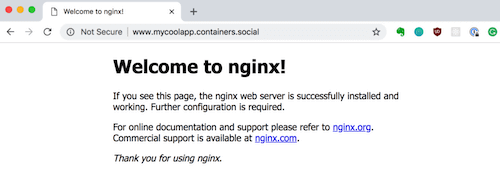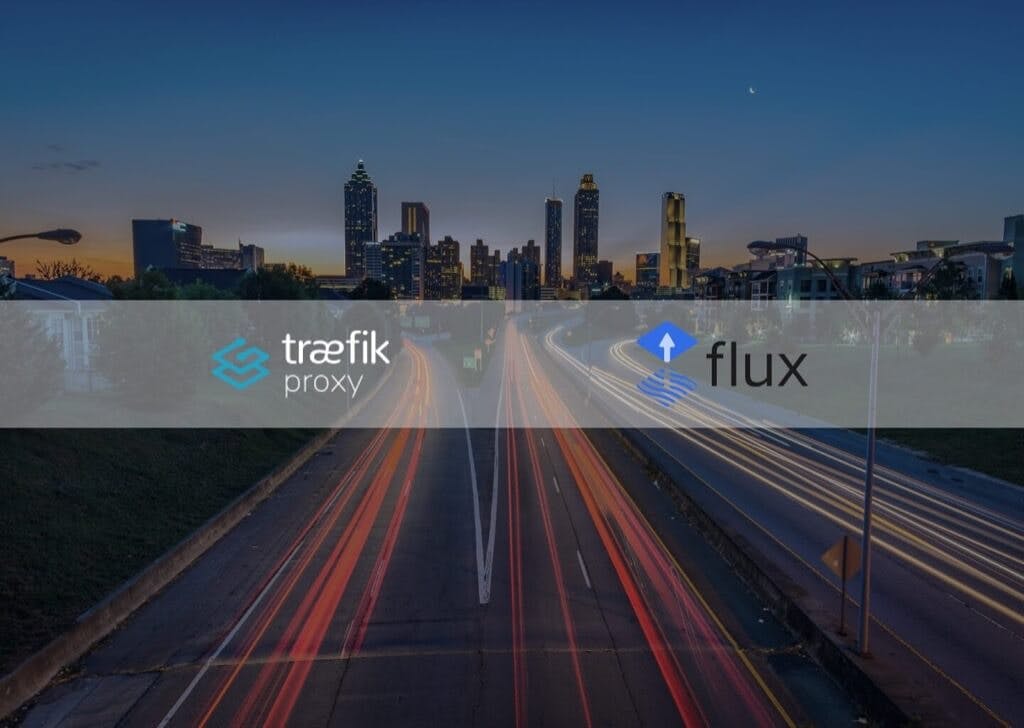Expose a Kubernetes service on your own custom domain
You have finally deployed your app to Kubernetes and you bought a cool domain name — ever wondered how to point your cool domain like www.mydomain.com, but cooler, to an application running inside Kubernetes? Well, read on and I'll try to explain how to do just that!
What do you need?
- Kubernetes cluster and access to it (i.e. so you can deploy stuff)
- Your application running in the Kubernetes cluster
- Registered domain name (I am using Name.com for my domains, but any other registrar works as well)
- Helm
Note
Note: I am using the word application to represent your code that runs in your cluster and you want to access it through the domain name. Your code is running inside of a Docker image and a Kubernetes pod that's part of a deployment and is exposed through a Kubernetes service. But application is what I'll use to refer to all this.
- Create an Ingress resource
- Deploy the Ingress controller
- Update the domain records to point to the clusters
Accessing Kubernetes from the outside
apiVersion: extensions/v1beta1
kind: Ingress
metadata:
name: my-ingress
annotations:
kubernetes.io/ingress.class: nginx
spec:
rules:
- host: www.mycoolapp.mydomain.com
http:
paths:
- path: /
backend:
serviceName: mycoolapp
servicePort: 80
helm install stable/nginx-ingress
Note
Note that there are a plethora of buttons and knobs you can adjust and twist when deploying the controller — there's a whole list of them here.
kubectl get services --all-namespaces
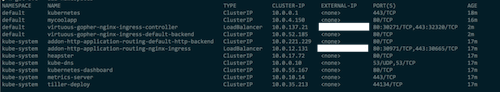
*nginx-ingress-controller service in the image above is what you need. This is the IP address you will point your domain to.kubectl get svc --all-namespaces -o jsonpath='{range .items[?(@.spec.type=="LoadBalancer")]}{.metadata.name}:{.status.loadBalancer.ingress[0].ip}{"\n"}{end}'
Pointing your domain to the cluster
A and CNAME DNS records to point your domain (host) to the cluster.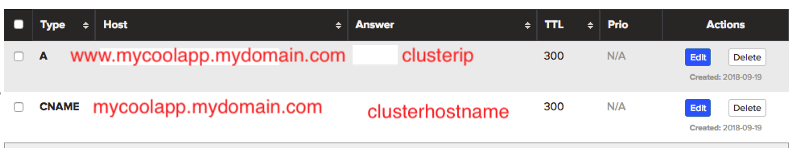
www.mycoolapp.mydomain.com and as an answer, I entered my clusters IP address.CNAME record and pointed mycoolapp.mydomain.com to the cluster host name (usually, you can find this in your cloud providers settings). You don't have to provide a CNAME, an A record is enough. Note that if you don't provide the CNAME, then mycoolapp.mydomain.com will not resolve to your application!Test it out!
mycoolapp.mydomain.com. Tadaaa — you should be able to get a response back (in my case, the application I deployed was a simple NGINX container, thus the default NGINX page)